Troubleshooting Canon iP4600, iP4630, iP4640, iP4650, iP4660, iP4670, iP4680
The following information is for Canon iP4600 series: Canon iP4600, iP4630, iP4640, iP4650, iP4660, iP4670, iP4680.
Here are 7 chapters related to troubleshooting the Canon iP4600 series
1. Operator Call Error (error code and solution)
2. Service Call Error (error code and solution)
3. How to reset the printer if the Ink Absorber is replaced
4. How to reset the printer if the Logic Board is replaced
5. How to disassemble Canon iP4600 series
6. External View and Parts List
7. Service Tool
1. Operator Call Error
Operator call errors are error messages that appear when the printer is being used to print. Operator call errors are indicated by the Alarm LED blinking orange several times (x times) and an error message is displayed under Printer Status. The following is a list of error codes for Operator Call Errors: 1000, 1001, 1002, 1003, 1300, 1303, 1304, 1250, 1600, 1660, 1401, 1403, 1405, 1841, 1846, 1851, 1856, 1850, 1855, 1830, 1681, 1680, 1700, 1701, 2001, 1310, 2500, 1683, 1684, 1410, 1411, 1412, 1413, 1414, 1415, 1416, 1417, 1418, 1419, 1688, 2002. For full discussion of this issue, please read Operators Call Error and Solution on Canon iP4600 series.
2. Service Call Error
A service call error is an error message that appears when the printer is turned on. When the printer is turned on, the Alarm LED (orange) and Power LED (green) flash alternately several times and an error message appears under Printer Status. When a Service Call Error occurs, the printer is unusable and requires immediate repair. The following is a list of error codes for Service Call Errors: 5100, 6000, 5C00, 5700, 5400, 5B00, 5B01, 5200, 6800,6801, B200, 5110, 6A80, 6A90, 6B10, 9000, 5C20, 6010, 6502, 6500, C000, 6C10. For a complete discussion regarding this issue, please read Service Call Error and Solution on Canon iP4600 series
3. How to reset the printer if the Ink Absorber is replaced
When a full ink absorber error occurs with error code 5B00/5B01, the repair is carried out in two stages. First, replace the ink absorber and Second, reset the waste ink counter. For a complete discussion regarding the error code 5B00 or 5B01, please read Repair Canon iP4600 series error code 5B00, 5B01.
4. How to reset the printer if the Logic Board is replaced
If the printer repairs require replacement of the Logic Board, the repair is carried out in three stages.
- First, print the EEPROM data from the old Logic Board.
- Second, replace the old Logic Board with a new one.
- Third, enter the old EEPROM data into the new Logic Board.
For a full discussion of this, please read How to reset the printer if the Logic Board is replaced.
5. How to disassemble Canon iP4600 series
If the printer repairs require replacement of spare parts, the printer must be disassembled. In this section, we will discuss how to disassemble the printer equipped with photos of the disassembly process. For a complete discussion of how to disassemble Canon iP4600 series, please read How to disassemble Canon iP4600 series.
6. External View and Parts List
When the printer repairs require replacement of spare parts, the important information needed is to know the name of the spare part and know the serial number of the spare part. For complete information regarding spare parts names and serial numbers, please read External View and Parts List on Canon iP4600 series.
7. Service Tool
Service Tool is a portable software used to reset Canon printers. If the printer is repaired, the Ink Absorber or Logic Board is replaced, the printer must be reset. If the replacement part is not the Ink Absorber or Logic Board then after the spare part is replaced, the printer does not need to be reset. The tool used to reset Canon iP4600 series can be downloaded at Service Tool for Canon iP4600 series.
Three stages of printer repair:
1. Error Code. Find information regarding the error code that appears on the LCD screen of the computer/printer by matching the error code in the Service Call Error or Operator Call Error. Please open the link for Service Call Error or Operator Call Error to get information regarding the cause of the error and its solution.
2. Spare Parts. There are two possibilities in printer repair, namely printer repair without replacing parts, and repairs that require replacement of spare parts. If the repair requires replacement of spare parts, then what we need is to know the name and serial number of the spare part. By knowing the name and serial number of the parts, we can properly purchase replacement parts.
3. Replacement of Spare Parts. Disassembly of the printer is carried out to replace damaged parts. Make sure new parts are available before disassembling the printer.
1. Operator Call Error (error code and solution)
2. Service Call Error (error code and solution)
3. How to reset the printer if the Ink Absorber is replaced
4. How to reset the printer if the Logic Board is replaced
5. How to disassemble Canon iP4600 series
6. External View and Parts List
7. Service Tool
1. Operator Call Error
Operator call errors are error messages that appear when the printer is being used to print. Operator call errors are indicated by the Alarm LED blinking orange several times (x times) and an error message is displayed under Printer Status. The following is a list of error codes for Operator Call Errors: 1000, 1001, 1002, 1003, 1300, 1303, 1304, 1250, 1600, 1660, 1401, 1403, 1405, 1841, 1846, 1851, 1856, 1850, 1855, 1830, 1681, 1680, 1700, 1701, 2001, 1310, 2500, 1683, 1684, 1410, 1411, 1412, 1413, 1414, 1415, 1416, 1417, 1418, 1419, 1688, 2002. For full discussion of this issue, please read Operators Call Error and Solution on Canon iP4600 series.
2. Service Call Error
A service call error is an error message that appears when the printer is turned on. When the printer is turned on, the Alarm LED (orange) and Power LED (green) flash alternately several times and an error message appears under Printer Status. When a Service Call Error occurs, the printer is unusable and requires immediate repair. The following is a list of error codes for Service Call Errors: 5100, 6000, 5C00, 5700, 5400, 5B00, 5B01, 5200, 6800,6801, B200, 5110, 6A80, 6A90, 6B10, 9000, 5C20, 6010, 6502, 6500, C000, 6C10. For a complete discussion regarding this issue, please read Service Call Error and Solution on Canon iP4600 series
3. How to reset the printer if the Ink Absorber is replaced
When a full ink absorber error occurs with error code 5B00/5B01, the repair is carried out in two stages. First, replace the ink absorber and Second, reset the waste ink counter. For a complete discussion regarding the error code 5B00 or 5B01, please read Repair Canon iP4600 series error code 5B00, 5B01.
4. How to reset the printer if the Logic Board is replaced
If the printer repairs require replacement of the Logic Board, the repair is carried out in three stages.
- First, print the EEPROM data from the old Logic Board.
- Second, replace the old Logic Board with a new one.
- Third, enter the old EEPROM data into the new Logic Board.
For a full discussion of this, please read How to reset the printer if the Logic Board is replaced.
5. How to disassemble Canon iP4600 series
If the printer repairs require replacement of spare parts, the printer must be disassembled. In this section, we will discuss how to disassemble the printer equipped with photos of the disassembly process. For a complete discussion of how to disassemble Canon iP4600 series, please read How to disassemble Canon iP4600 series.
6. External View and Parts List
When the printer repairs require replacement of spare parts, the important information needed is to know the name of the spare part and know the serial number of the spare part. For complete information regarding spare parts names and serial numbers, please read External View and Parts List on Canon iP4600 series.
7. Service Tool
Service Tool is a portable software used to reset Canon printers. If the printer is repaired, the Ink Absorber or Logic Board is replaced, the printer must be reset. If the replacement part is not the Ink Absorber or Logic Board then after the spare part is replaced, the printer does not need to be reset. The tool used to reset Canon iP4600 series can be downloaded at Service Tool for Canon iP4600 series.
If you experience difficulties, please contact the Canon Service Center or contact the nearest printer repair professional.
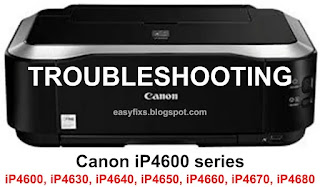
Post a Comment for "Troubleshooting Canon iP4600, iP4630, iP4640, iP4650, iP4660, iP4670, iP4680"