Service Call Error and Solution on Canon iP4600, iP4630, iP4640, iP4650, iP4660, iP4670, iP4680
Information below for Canon iP4600 series: Canon iP4600, iP4630, iP4640, iP4650, iP4660, iP4670, iP4680. For a complete discussion (7 chapters) regarding repairs to the Canon iP4600 series, please read Troubleshooting Canon iP4600 series.
Service Call Error is when the printer is turned on, the Alarm LED flashes orange several times (x times) then the Power LED flashes green 1 time. Alarm LED (x times) and Power LED (1 time) continuously flash alternately. The number of blinks of the Alarm LED indicates an error has occurred and when a Maintenance - Printer Status check is performed, an error code appears.
You can check the status of the printer by the Power and Alarm LEDs.
- Power LED is off: The power is off.
- Power LED lights green: The printer is ready to print.
- Power L;ED flashes green: The printer is getting ready to print, or printing is in progress.
- Alarm LED flashes orange: An error has occurred and the printer is not ready to print. For details, refer to Operator Call Error and Solution on Canon series
- Power LED flashes green (1 time) and Alarm LED flashes orange (x times) alternately: An error that requires contacting the service center may have occurred. For details, see Service Call Errors and Solutions on the Canon iP4600 series below.
Service Call Error and Solution on Canon iP4600 series
Error code: 5100
Cycles of blinking of Alarm and Power LEDs: 2 times
Error: Carriage error
Conditions: An error occurred in the carriage encoder signal.
Solution:
1. There are scratches or dirt on the Timing Slit Disk Film. Clean Timing Slit Disk Film. If the stuck ink streaks or splatters cannot be removed, replace the Timing Slit Disc Film.
2. There are foreign objects or pieces of paper blocking the movement of the carriage. Check if there are foreign objects or pieces of paper left in the printer.
3. Remove the ink tank and reinstall it properly.
4. Cable connection. Check all cable connections in the printer.
5. Parts that may need to be replaced:
- Timing Slit Disk Film QC2-7765-000
- Carriage Unit QM3-3631 -000
- Logic Board QM3-4395-000
- Carriage Motor QK1-1500-000
Note: complete information regarding spare parts for Canon Pixma iP4600 series printers, please read External View and Parts List on Canon iP4600 series
Error code: 6000
Cycles of blinking of Alarm and Power LEDs: 3 times
Error: Line feed error
Conditions: An error occurred in the LF encoder signal.
Solution:
1. Smearing or scratches on the LF/EJ slit film; clean the LF/EJ slit film. If the stuck ink streaks or splatters cannot be removed, replace the LF/EJ Slit Film.
2. Foreign material or paper debris in the LF drive; remove foreign material.
3. Cable connection. Check all cable connections in the printer.
4. Parts that may need to be replaced:
- LF/EJ Slit Film QC2-7783-000
- LF/EJ Timing Sensor Unit
- Paper Feed Roller Unit QL2-2536-000
- Logic Board QM3-4395-000
- Paper Feed Motor QK1-3849-000
Note: complete information regarding spare parts for Canon Pixma iP4600 series printers, please read External View and Parts List on Canon iP4600 series
Error code: 5C00
Cycles of blinking of Alarm and Power LEDs: 4 times
Error: Purge cam sensor error
Conditions: An error occurred in the purge unit.
Solution:
1. Foreign material or paper debris around the purge drive system unit; remove foreign material.
2. Cable connection. Check all cable connections in the printer.
3. Parts that may need to be replaced:
- Purge drive system unit QM3-4759-000
- Logic Board QM3-4395-000
Note: complete information regarding spare parts for Canon Pixma iP4600 series printers, please read External View and Parts List on Canon iP4600 series
Error code: 5700
Cycles of blinking of Alarm and Power LEDs: 5 times
Error: ASF (cam) sensor error
Conditions: An error occurred in the ASF cam sensor.
Solution:
1. Cable connection. Check all cable connections in the printer.
2. Parts that may need to be replaced:
- ASF unit QM3-3633-000
- PE sensor board unit QM3-4413-000
- Logic Board QM3-4395-000
Note: complete information regarding spare parts for Canon Pixma iP4600 series printers, please read External View and Parts List on Canon iP4600 series
Error code: 5400
Cycles of blinking of Alarm and Power LEDs: 6 times
Error: Internal temperature error
Conditions: The internal temperature is not normal.
Solution:
1. Cable connection. Check all cable connections in the printer.
2. Parts that may need to be replaced:
- Carriage Unit QM3-3631 -000
- Logic Board QM3-4395-000
- Print head QY6-0072-000
Note: complete information regarding spare parts for Canon Pixma iP4600 series printers, please read External View and Parts List on Canon iP4600 series
Error code: 5B00, 5B01
Cycles of blinking of Alarm and Power LEDs: 7 times
Error: Ink absorber full
Conditions: The ink absorber is supposed to be full.
- 5B00: Main ink absorber is full (overseas).
- 5B01: Main ink absorber is full (Japan).
Solution:
Replace the ink absorber kit QY5-0234-000 and reset the waste ink counter value. Troubleshooting for error code 5B00, 5B01 please read Reset Canon iP4600 series error 5B00, 5B01, 1700, 1701 Ink Absorber Full
Error code: 5200
Cycles of blinking of Alarm and Power LEDs: 8 times
Error: Print head temperature rise error
Conditions: The print head temperature exceeded the specified value.
Solution:
1. Check the print head condition
2. Check the condition of the head contact pin of the carriage unit
3. Cable connection. Check all cable connections in the printer.
4. Parts that may need to be replaced:
- Print head QY6-0072-000
- Logic Board QM3-4395-000
- Carriage Unit QM3-3631 -000
Note: complete information regarding spare parts for Canon Pixma iP4600 series printers, please read External View and Parts List on Canon iP4600 series
Error code: 6800, 6801
Cycles of blinking of Alarm and Power LEDs: 9 times
Error: EEPROM error
Conditions: A problem occurred in reading from or writing to the EEPROM.
Solution:
Parts that may need to be replaced:
- Logic Board QM3-4395-000
Note: complete information regarding spare parts for Canon Pixma iP4600 series printers, please read External View and Parts List on Canon iP4600 series
Error code: B200
Cycles of blinking of Alarm and Power LEDs: 10 times
Error: VH monitor error
Conditions: The print head voltage is abnormal.
Solution:
1. Check the condition of the head contact pin of the carriage unit
2. Cable connection (especially the carriage FFC)
3. If points 1 and 2 do not find a problem, replace the following parts:
- Replace Print Head QY6-0072-000. If after replacing the Print Head and the error still occurs then,
- Replace Logic Board QM3-4395-000. If the error still occurs then,
- Replace AC Adapter QK1 -4964-000. If the error still occurs then,
- Replace Carriage unit QM3-3631 -000
Note: complete information regarding spare parts for Canon Pixma iP4600 series printers, please read External View and Parts List on Canon iP4600 series
Error code: 5110
Cycles of blinking of Alarm and Power LEDs: 11 times
Error: Carriage lift mechanism error
Conditions: The carriage did not move up or down properly.
Solution:
1. Foreign material or paper debris that obstructs the carriage movement; remove foreign material.
2. Parts that may need to be replaced:
- Switch system unit QM3-3628-000
- Carriage Unit QM3-3631 -000
Note: complete information regarding spare parts for Canon Pixma iP4600 series printers, please read External View and Parts List on Canon iP4600 series
Error code: 6A80
Cycles of blinking of Alarm and Power LEDs: 12 times
Error: APP position error
Conditions: An error occurred in the APP motor.
Solution:
1. Foreign material or paper debris around the purge drive system unit; remove foreign material, and confirm that the ink absorber right beneath the purge drive system unit stays in place and does not contact the unit.
2. Foreign material or paper debris around the ASF unit; remove foreign material.
3. Cable connection. Check all cable connections in the printer.
4. Parts that may need to be replaced:
- Purge drive system unit QM3-4759-000
- Logic Board QM3-4395-000
Note: complete information regarding spare parts for Canon Pixma iP4600 series printers, please read External View and Parts List on Canon iP4600 series
Error code: 6A90
Cycles of blinking of Alarm and Power LEDs: 14 times
Error: APP sensor error
Conditions: An error occurred during paper feeding or paper ejection.
Solution:
1. Foreign material or paper debris around the purge drive system unit; remove foreign material, and confirm that the ink absorber right beneath the purge drive system unit stays in place and does not contact the unit.
2. Foreign material or paper debris around the ASF unit; remove foreign material.
3. Cable connection. Check all cable connections in the printer.
4. Parts that may need to be replaced:
- Purge drive system unit QM3-4759-000
- Logic Board QM3-4395-000
Note: complete information regarding spare parts for Canon Pixma iP4600 series printers, please read External View and Parts List on Canon iP4600 series
Error code: 6B10
Cycles of blinking of Alarm and Power LEDs: 14 times
Error: Paper feed cam sensor error
Conditions: An error occurred in the paper feed cam sensor during paper feeding from the cassette, or the paper absorbing a large amount of ink jammed in the PF rear guide.
Solution:
1. Jammed paper in the PF rear guide (when a large amount of ink was absorbed in the paper); remove the jammed paper and foreign material.
2. Foreign material or paper debris in the cassette or in the PF rear guide; remove foreign material.
3. Parts that may need to be replaced:
- PF pick-up unit QM3-3644-000
- Logic Board QM3-4395-000
Note: complete information regarding spare parts for Canon Pixma iP4600 series printers, please read External View and Parts List on Canon iP4600 series
Error code: 9000
Cycles of blinking of Alarm and Power LEDs: 15 times
Error: USB Host VBUS over-current
Conditions: The USB Host VBUS is overloaded.
Solution:
Parts that may need to be replaced:
- Logic Board QM3-4395-000
Note: complete information regarding spare parts for Canon Pixma iP4600 series printers, please read External View and Parts List on Canon iP4600 series
Error code: 5C20
Cycles of blinking of Alarm and Power LEDs: 16 times
Error: Pump roller sensor error
Conditions: The pump roller position cannot be detected.
Solution:
1. Cable connection. Check all cable connections in the printer.
2. Parts that may need to be replaced:
- Purge drive system unit QM3-4759-000
Note: complete information regarding spare parts for Canon Pixma iP4600 series printers, please read External View and Parts List on Canon iP4600 series
Error code: 6010
Cycles of blinking of Alarm and Power LEDs: 17 times
Error: Paper eject encoder error
Conditions: Paper eject encoder error
Solution:
1. Smearing or scratches on the LF/EJ slit film; clean the LF/EJ slit film.
2. Foreign material or paper debris in the paper path; remove foreign material.
3. Cable connection. Check all cable connections in the printer.
4. Parts that may need to be replaced:
- LF/EJ Slit Film QC2-7783-000
- LF/EJ Timing Sensor Unit
- Platen unit QM3-4758-000
- Logic Board QM3-4395-000
- Paper Feed Motor QK1-3849-000
Note: complete information regarding spare parts for Canon Pixma iP4600 series printers, please read External View and Parts List on Canon iP4600 series
Error code: 6502
Cycles of blinking of Alarm and Power LEDs: 19 times
Error: Ink tank position sensor error
Conditions: None of the ink tank position is detected.
Solution:
1. Ink tank position; confirm the ink tank position.
2. Re-set or replacement of ink tanks
3. Cable connection. Check all cable connections in the printer.
4. Parts that may need to be replaced:
- Spur unit QM3-4756-000
- Logic Board QM3-4395-000
Note: complete information regarding spare parts for Canon Pixma iP4600 series printers, please read External View and Parts List on Canon iP4600 series
Error code: 6500
Cycles of blinking of Alarm and Power LEDs: 20 times
Error: Other errors
Conditions: An unidentified error occurred.
Solution:
Parts that may need to be replaced:
- Logic Board QM3-4395-000
Note: complete information regarding spare parts for Canon Pixma iP4600 series printers, please read External View and Parts List on Canon iP4600 series
Error code: C000
Cycles of blinking of Alarm and Power LEDs: 21 times
Error: Drive switch error
Conditions: Drive was not switched properly
Solution:
1. Foreign material or paper debris in the drive switch area; remove foreign material, confirm the ink tank conditions, or re-set the ink tanks properly.
2. Parts that may need to be replaced:
- Purge drive system unit QM3-4759-000
- ASF unit QM3-3633-000
Note: complete information regarding spare parts for Canon Pixma iP4600 series printers, please read External View and Parts List on Canon iP4600 series
Error code: 6C10
Cycles of blinking of Alarm and Power LEDs: 23 times
Error: Valve cam sensor error
Conditions: The valve cam sensor was faulty at power-on or when purging was attempted.
Solution:
1. Foreign material or paper debris around the purge drive system unit; remove foreign material.
2. Cable connection. Check all cable connections in the printer.
3. Parts that may need to be replaced:
- Purge drive system unit QM3-4759-000
- Logic Board QM3-4395-000
Note: complete information regarding spare parts for Canon Pixma iP4600 series printers, please read External View and Parts List on Canon iP4600 series
Note
- Before replacement of the logic board ass'y, check the ink absorber counter value (by service test print or EEPROM information print). If the counter value is 7% or more, also replace the ink absorber kit when replacing the logic board ass'y. If the counter value is less than 7%, register the current ink absorber counter value to the replaced new logic board instead.
- If you encounter problems with bad printer printouts, please read the following post Troubleshooting Canon printer poor printouts
- If you need a Service Tool to reset a Canon printer, please read the following posts Canon Service Tool Version and Canon Service Tools and Supported Printers.
A complete discussion regarding Canon iP4600 series repairs, please read Troubleshooting Canon iP4600 series (7 chapters). If you have trouble doing it yourself, we recommend asking for the help of the nearest Canon Service Center or printer repair professional.


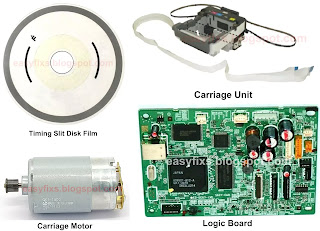

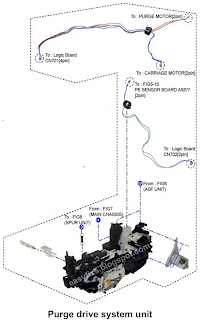

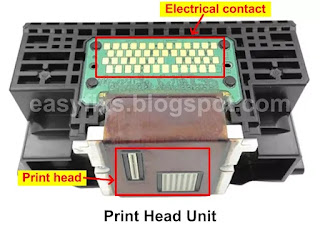


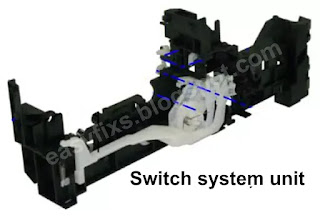


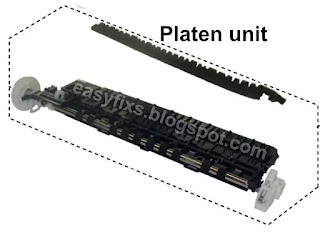

Post a Comment for "Service Call Error and Solution on Canon iP4600, iP4630, iP4640, iP4650, iP4660, iP4670, iP4680"