Epson L130, L132, L220, L222, L310, L312, L313, L360, L362, L363, L365, L366 Service Manual
This manual contains five chapters. Chapter 1 - Troubleshooting, describes a step-by-step procedure for troubleshooting. Chapter 2 - Disassembly and Reassembly, describes the disassembly procedure, reassembling each part, the main unit of the product, and provides standard uptime for servicing the product. Chapter 3 - Adjustments, describes the adjustments required to service the product. Chapter 4 - Maintenance, explains the maintenance items and the procedures for servicing the product. Chapter 5 - Appendix, provides the following additional information for reference: Connector Diagram, Points to check before packing the printer, Protection for Transport.
This manual is used for printers:
Epson L130 series: L130, L132
Epson L220 series: L220, L222
Epson L310 series: L310, L312, L313
Epson L360 series: L360, L362, L363
Epson L365 series: L365, L366
Epson L130 series: L130, L132
Epson L220 series: L220, L222
Epson L310 series: L310, L312, L313
Epson L360 series: L360, L362, L363
Epson L365 series: L365, L366
Summary
Scanner error code list
This section describes how to check the error code, description, and the possible causes.
Error code: 0x10
Error name: HP detection failure
Possible cause: CIS Unit failure, Scanner Housing failure, Main Board failure, Insufficient grease, Foreign object, FFC for CIS failure / FFC for CIS connection failure.
Error code: 0x14
Error name: Measurement error
Possible cause: Scanner drive mechanism was overloaded, Insufficient grease, Foreign object, Lack of gears, Deformation of the shaft
Error code: 0x20
Error name: LED light failure
Possible cause: CIS Unit failure, Main Board failure
Error code: 0x51
Error name: Auto judge Fatal Error 1
Possible cause:
Error code: 0x52
Error name: Auto judge Fatal Error 2
Possible cause:
Error code: 0x53
Error name: Auto judge Fatal Error 3
Possible cause:
Error code: 0x54
Error name: 0x54 Auto judge Fatal Error 4
Possible cause:
Error code: 0x55
Error name: Auto judge Fatal Error 5
Possible cause:
Printer error code list
This section describes how to check the error code, description, and the possible causes.
Error code: 0x60
Error name: Home position
Possible cause: Carriage overload error (paper jam/foreign object), Deformation of the Main Frame, Ink system failure, CR Motor failure, Deformation of the Front Frame, CR Encoder failure contaminated/detached scale, Encoder Board failure), Cable disconnection
Error code: 0x63
Error name: Ink cartridge replacement timing contact detection error (Power off)
Possible cause: Paper jam, Foreign object, Deformation of the Main Frame
Error code: 0x64
Error name: Paper-Jam cancelation disable error
Possible cause: Paper jam, Foreign object
Error code: 0x81
Error name: PIS environmental error
Possible cause: Diffused light
Error code: 0x82
Error name: PIS continuous reflected light error
Possible cause: PIS failure, Main Board failure, Diffused light
Error code: 0x83
Error name: PIS No reflected light error
Possible cause: PIS failure (installation posture, contamination)
Error code: 0x84
Error name: PIS shift length error
Possible cause: Home position gap, Diffused light
Error code: 0x87
Error name: PIS Empty Jig error
Possible cause: PIS failure (installation posture, contamination)
Error code: 0x88
Error name: Excessive Light error
Possible cause: PIS failure, Main Board failure, Diffused light
Error code: 0x89
Error name: Insufficient Light error
Possible cause: PIS failure (installation posture, contamination), Main Board failure, Ink cartridge failure
Error code: 0x8F
Error name: EEPROM verify error (by command)
Possible cause:
Error code: 0x9A
Error name: Circuit error (include blowout of a fuse)
Possible cause: Main Board failure
Error code: 0x9B
Error name: Transistor temperature error
Possible cause: Main Board failure
Error code: 0x9C
Error name: X-Hot detect error (pre printing)
Possible cause: Print head failure, Main Board failure
Error code: 0x9D
Error name: X-Hot detect error (after flushing)
Possible cause: Print head failure, Main Board failure
Error code: 0x9E
Error name: Head temperature error
Possible cause: Print head failure, Main Board failure
Error code: 0xB9
Error name: Other Ink device error
Possible cause: Ink cartridge failure, CSIC Terminal failure, CR Contact Module failure, Main Board failure, Cable disconnection
Error code: 0xBA
Error name: Other Ink device error
Possible cause: Ink cartridge failure, CSIC Terminal failure, CR Contact Module failure, Main Board failure, Cable disconnection
Error code: 0xC0
Error name: CRCM access error
Possible cause: Ink cartridge failure, CSIC Terminal failure, CR Contact Module failure, Main Board failure, Cable disconnection
Error code: 0xC1
Error name: CRCM access error
Possible cause: Ink cartridge failure, CSIC Terminal failure, CR Contact Module failure, Main Board failure, Cable disconnection
Error code: 0xC3
Error name: Other Ink device error
Possible cause: Ink cartridge failure, CSIC Terminal failure, CR Contact Module failure, Main Board failure, Cable disconnection
Error code: 0xE1
Error name: CR PID excess load error
Possible cause: CR Encoder failure (contaminated/detached scale, Encoder Board failure), CR Motor failure, Carriage overload error (paper jam/foreign object), Cable disconnection
Error code: 0xE2
Error name: CR PID excess speed error
Possible cause: CR Encoder failure (contaminated/detached scale, Encoder Board failure), Motor driver failure (Main Board failure), Slipping teeth of the CR Timing Belt, Improper tension of the CR Timing Belt
Error code: 0xE3
Error name: CR PID reverse error
Possible cause: CR Encoder failure (contaminated/detached scale, Encoder Board failure), Slipping teeth of the CR Timing Belt, Improper tension of the CR Timing Belt, Carriage overload error (paper jam/foreign object)
Error code: 0xE4
Error name: CR PID lock error
Possible cause: CR Encoder failure (contaminated/detached scale, Encoder Board failure), CR Motor failure, Carriage overload error (paper jam/foreign object), Cable disconnection
Error code: 0xE8
Error name: CR load position reverse error
Possible cause: CR Encoder failure (contaminated/detached scale, Encoder Board failure), Slipping teeth of the CR Timing Belt, Improper tension of the CR Timing Belt, Carriage overload error (paper jam/foreign object)
Error code: 0xE9
Error name: CR load position excess speed error
Possible cause: CR Encoder failure (contaminated/detached scale, Encoder Board failure), Motor driver failure (Main Board failure), Slipping teeth of the CR Timing Belt, Improper tension of the CR Timing Belt
Error code: 0xEA
Error name: CR load position excess load error
Possible cause: CR Encoder failure (contaminated or detached scale, Encoder Board failure), CR Motor failure, Carriage overload error (paper jam/foreign object), Cable disconnection
Error code: 0xEE
Error name: CR PID driving time error
Possible cause: Main Board failure
Error code: 0xEF
Error name: CR load position excess driving time error
Possible cause: Main Board failure
Error code: 0xF1
Error name: PF PID excess load error
Possible cause: PF Encoder failure (contaminated/detached scale, Encoder Board failure), PF Motor failure, PF drive mechanism overload (paper jam/foreign object), Cable disconnection
Error code: 0xF2
Error name: PF PID excess speed error
Possible cause: PF Encoder failure (contaminated/detached scale, Encoder Board failure), Motor driver failure (Main Board failure), Slipping gears have occurred around the PF Motor gears.
Error code: 0xF3
Error name: PF PID reverse error
Possible cause: PF Encoder failure (contaminated/detached scale, Encoder Board failure), Slipping gears have occurred around the PF Motor gears, Paper jam.
Error code: 0xF4
Error name: PF PID lock error
Possible cause: PF Encoder failure (contaminated/detached scale, Encoder Board failure), PF Motor failure, PF drive mechanism overload (paper jam/foreign object), Cable disconnection
Error code: 0xF8
Error name: PF load position reverse error
Possible cause: PF Encoder failure (contaminated/detached scale, Encoder Board failure), Slipping gears have occurred around the PF Motor gears.
Error code: 0xF9
Error name: PF load position reverse error
Possible cause: PF Encoder failure (contaminated/detached scale, Encoder Board failure), Motor driver failure (Main Board failure), Slipping gears have occurred around the PF Motor gears.
Error code: 0xFA
Error name: PF load position excess load error
Possible cause: PF Encoder failure (contaminated/detached scale, Encoder Board failure), PF Motor failure, PF drive mechanism overload (paper jam/foreign object), Cable disconnection
Error code: 0xFE
Error name: PF PID driving time error
Possible cause: Main Board failure
Error code: 0xFF
Error name: PF load position excess driving time error
Possible cause: Main Board failure
Discharging ink from the ink supply tank
Discharging ink is recommended only when disconnecting the Ink Supply Tank Tube Assy from the Ink Supply Tank. Before performing the disconnection, discharge ink from the Ink Supply Tank as follows.
Necessary tools
- Containers (x 4) for each discharged ink
- Injector (with a tip of φ3.2 mm)
- Clips (x 2)
- Cotton swab (x 4)
Discharging preparation
1. Remove the screw (x 3) of the Guide Tube 1st and the Tube Pressing Plate .
2. Release the hook of the Guide Tube Sub , Release the Guide Tube from Dowel .
3. Release the Ink Supply Tube from rib, and release the Guide Tube 1st from the Frame Base Assy.
4. Move the Carriage to right side .
5. Release the Joint from the rib of Guide Tube 1st .
Discharging procedure
1. Release the Ink Supply Tank Assy.
2. Place the Ink Supply Tank Assy on a place where its bottom is higher than the top of the Print head.
3. To minimize the ink leakage from the Ink Supply Tube or Ink Supply Tank Tube , pinch the Ink Supply Tube or Ink Supply Tank Tube with clips (x 2.)
4. Prepare a container for ink to discharge, then disconnect the Ink Supply Tube from the joint and put its tip into the container for the ink.
5. To discharge the ink in the Ink Supply Tank Assy to the container.
6. Move the clips (x2) so that only the ink to discharge can flow in the Ink Supply Tank Tube .
7. The ink in the Ink Supply Tank is discharged into the container through the Ink Supply Tank Tube.
8. Repeat step 4 to Step 7 for all ink tanks to discharge all ink in the Ink Supply Tank.
Note
- It is recommended that the ink in the Ink Supply Tank should be discharged completely before proceeding to disassembling or reassembling.
- After all the reassembling work is complete, the discharged ink of each color should be refilled back to the Ink Supply Tank before performing the adjustment. Confirm the colors indicated on the film of the Ink Supply Tank so as not to mistake them, and make sure to refill each ink back to the correct tank from the corresponding ink supply hole.
Service Manual
Epson L130, L132, L220, L222, L310, L312, L313, L360, L362, L363, L365, L366 Service Manual
Pages: 78 pages
Revision: A
Date of issue: January 9, 2012
Download manual: Epson L130, L132, L220, L222, L310, L312, L313, L360, L362, L363, L365, L366 Service Manual Rev. A



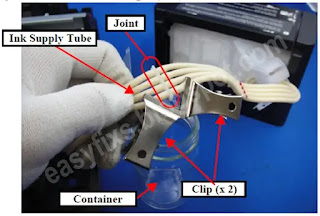

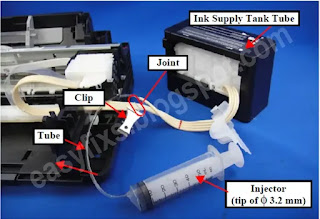
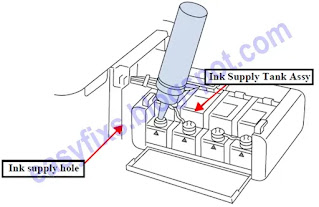
Must be reset with adjusment
ReplyDelete