Replacing ink absorber and spare parts on Canon iP7200 error support code 5B00, 5B01, 5B10, 5B11, 1700, 1701, 1710, 1711
The link for the first part of this post, please go to Repair Canon iP7200 series Ink absorber full error, Support code 5B00, 5B01, 5B10, 5B11, 1700, 1701, 1710, 1711
3. Replace the ink absorber
How to disassemble the printer and replace the ink absorber
1. Remove the print head and cover. Remove the Print Head, Paper tray unit (top), CDR tray, Paper tray unit (bottom), Document cover unit, Power supply unit, Left side cover, and Right side cover.
2. Remove the operation panel unit and scanner unit. Remove the Iron core, Operation panel unit, Operation panel unit (cover), Scanner unit, Front panel unit (left), Front panel unit beast (right), and Front door unit.
3. Remove the printer machine by removing the 7 screws. After the 7 screws are removed, lift the printer machine slowly and the main ink absorber will be visible at the bottom of the printer machine.
4. Replace the tower ink absorber and bottom ink absorber with new ones. New ink absorbers can be purchased at online stores.
Conclusion
Ink absorber replacement is done on the basis of EEPROM data. If the value is D=100.0 then the Main ink absorber is replaced, whereas if the value is Ps=100.0 then the Platen ink absorber is replaced.
4. Parts
In order for replacement parts to be carried out, we need information about the name of the part and the serial number of the part. The following provides information on the part serial numbers for the Canon iP7200 series: Canon iP7200, iP7210, iP7220, iP7230, iP7240, iP7250, iP7260, iP7270, iP7280.
Ink absorber for Canon iP7200 series
1. Main ink absorber QY5-0384-000
2. Platen ink absorber -
Questions and Answers
Q: If the new ink absorber is not available in the market, what should be done?
A: If a new ink absorber is not available, you can clean the old ink absorber and reuse it. Ensure that the ink absorber is completely dry before installation.
Q: If the printer has only been reset, and the ink absorber has not been replaced, will the printer return to normal?
A: Since the waste ink counter has been reset to zero, the printer will return to normal. However, because the ink absorber is full, in the near future the waste ink will overflow out of the printer, because the ink absorber is no longer able to accommodate the waste ink. Resetting the waste ink counter becomes effective if the ink absorber is replaced.
Q: Error code 005 or 006 appears when using the Service Tool. What to do?
A: A complete discussion regarding errors that occur when using the Service Tool, please read the following post Canon Service Tool Error Code Mean (Error code: 002, 005, 006, 007, 009, etc.)


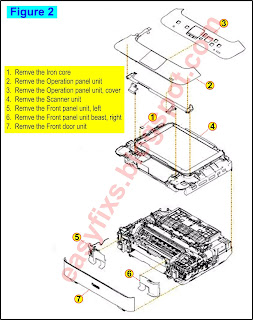


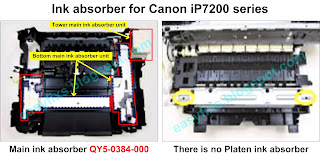
Post a Comment for "Replacing ink absorber and spare parts on Canon iP7200 error support code 5B00, 5B01, 5B10, 5B11, 1700, 1701, 1710, 1711"